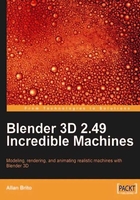
上QQ阅读APP看书,第一时间看更新
Summary
In this last chapter, we began creating the basis for our first project. All of the modeling was based on subdivision, and for that we used the most common tools in Blender to achieve our goals.
So far, we have learned how to do the following:
- Add a reference image as a background in Blender
- Set up and configure a background image
- Model and transform a mesh by using the background image as a guide
- Select and flatten vertices in a unique plane
- Use the edge loop tool to connect two separate faces
- Use the face loop cut tool to add new edges to meshes
- Use the 3D cursor tool to align and snap faces and vertices
- Use the hook tool and the 3D cursor to add more precision to transformations
- Use vertex snapping