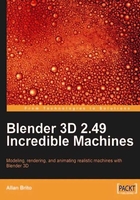
Best modeling technique for this project
Of all the available modeling techniques from which to choose, this project will fit better with polygon modeling, also known as edge modeling. If we take a look at what the final model will look like, it's easy to understand the reason why this method is the best choice. But what are the main available modeling techniques? Several modeling techniques are available from poly modeling to metaballs, and all of them have positive and negative sides. Let's take a look at some of the main modeling techniques available today:
- Poly modeling: This is a type of modeling (also called edge modeling) works by the deformation and transformation of edges of a model to create new parts and shapes with a mesh object. For instance, we can start working on a simple plane and, by selecting an edge of the plane and with a sequence of extrudes, create a compound structure. With this technique, we can achieve a good level of detail in all of the models because the artist has control over the small areas of the model.
- Subdivision modeling: With the poly modeling technique, we start with a plane and transform the edges of the object. For the subdivision modeling technique, we use a primitive shape and apply the same tools and transformations to model something more complex. It's called subdivision because we add a lot of transformations into a cube, sphere, cone, or other primitive shape to build a more complex shape. For instance, we can start the modeling of a robot by creating a cube and extruding the faces of the cube until we get the rough shape for the robot. When the shape is created, we will add edges and new geometry to the model to subdivide it and create details.
- Spline modeling: All of the methods based in the transformation of geometry have a terrible limitation when the subject of the modeling has curved parts. For this reason, we have a modeling technique called spline modeling. With this technique, we will use Bezier curves to lead the modeling. These curves serve as a path for extrusion, or they can be used as a profile for tools that use revolving shapes to create surfaces.
- NURBS modeling: With the NURBS modeling technique, we can create curves that are used to build surfaces. The curves are created and positioned to represent the basic shape of the object, and when everything is placed correctly, we connect the curves to create surfaces between them.
With these descriptions in mind, it's easy to understand that we choose Poly modeling to be able to control small details of the modeling process. If you don't remember or have never used this technique, it's easy to understand. All we have to do is select a few edges of the 3D models and extrude them. That's all! It would be great if the process of modeling with polygons was easy to execute, just as it is easy to explain. The difficult part is to organize the topology of the model until we get the shape of the object that we are trying to model. And at this point, the artist's skills can make a difference.
For a few of the model's details, we will be using curves and modifiers as well to get to the final result.