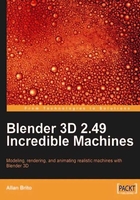
Briefing and concept
In all of our projects, we will try to follow the regular process for creating digital and art content that suits projects such as games or animations. If you are already experienced, or if you were part of a team involved with projects such as games, then you know that everything starts in a meeting with the art director of the project. At this meeting, the director shows some concepts about the project and talks about the objects, vehicles, or characters that he or she will need you to create.
At these meetings, the director already has the conceptual drawings of almost everything; all you have to do at the modeling stage is follow the concept and try to be as accurate as possible. We will not experience such kinds of events here in this book; however, we will follow the same workflow very closely. When we start a project, we always have to find some sort of reference image to follow; it will be easier and better to keep the shape and desired topology in mind along the modeling process.
With the reference images in hand, it will be a lot more clear to find the way in which all of the surfaces and materials behave with light at the surface of each object. Those reference images that we will be using in all of the projects work pretty much like the conceptual art used in project briefings. The conceptual art is an important stage in development of any project involving visual storytelling, and we have to learn how to deal with it if we want to work for this kind of industry.
Objectives
To focus on the production of this project, we can establish its objectives by using the same requirements of a job related to the games industry. This project, in particular, will be related to a sci-fi game, and our job will be the creation of parts of the machines for the advertisement campaign. With this objective in mind, we will be free of the boundaries related to the creation of 3D models for games, which are a bit annoying and difficult in many ways. For instance, if we had to create a model for the game, we would have to keep track of the polygon count and sometimes sacrifice the details of the model in order to keep a low level of polygons.
In a game project, all the rendering process would be handled by a game engine, generating all of the frames needed to represent the objects, scenarios, and characters in real time. As this type of rendering can demand a lot of resources from the computer hardware, we have to keep the poly count low in order to make the game compatible with a wide range of computers.
As our model will be used for advertisement, we will be able to create high poly models to be used in photo-real renderings. The project won't be related to animation—at least animation isn't mentioned in the objectives. We'll use the following objectives to guide us through the next chapters:
- Create parts of the machines and weapons used along the game
- Use the models for advertisement purposes
- Perform photo-real renderings
- Work on the model's details because there won't be a camera to show the objects' details
Why a hand weapon?
As you may have noticed, we are going to model a handgun because this object is an Incredible Machine! That was an easy one. But seriously, this first project gives you the opportunity to learn and practice intermediate to advanced modeling and composition techniques. The second and third projects, on the other hand, will require much more effort to be completed.
Before we talk more about the project, let's take a look at the first reference image of the project, which is as follows:

This model is relatively small in scale, but it has a lot of interesting details and shapes. The model may look a bit flat now; this is because it's still a reference image used only as a way to aid the modeling and visualization. Even if we have an already-created reference image, it doesn't mean that we can't add our own details and suggestions to the model, keeping in mind the overall concept. Remember that a project that had already some work on the concepts, most follow the guidelines of the concept, but other artists could use the concept to generate other materials and create another models. If we make big changes to the model, it will be reflected on all of the other parts of the project.
As we will be using a project-based learning approach, it's desirable that you make changes to the models in order to complete the learning process. Following the reference images at first sight is a good practice in which to engage. But, if you decide to follow the chapters again and create the machine one more time, try to make your own adjustments and improvements!
Parts of the model
In order to facilitate and organize the model, we will split the weapon into three different parts, which will be used as a reference for modeling; this could be used to create different versions of the same weapon as well, as it's only a matter of swapping the parts to get the shape and form of different objects. The following image shows us the different parts of the weapon:

As we can see, we have the following parts:
Our Incredible Machine is made by all these parts, and if we want to create different sets of guns, all we have to do is create different versions of those parts for a new model. Splitting the object in parts will help us focus on small parts of the model and speed up the modeling.