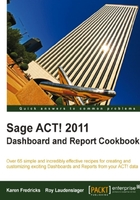
In the first task, we created a relatively simple lookup based on two contact fields. In this task we will create a more complex lookup based on contact activity. The resulting lookup can be used with any contact report. The contact activity lookup is very flexible with a number of options. For this task, we do a relatively simple lookup of any call activity recorded in history since a specified date.
- Click on Contacts on the navigation bar on the left-hand side of the ACT! screen.
- Click on the Lookup menu and select Contact Activity....
- In the Contact Activity dialog, click on the radio button next to Changed.
- For Since Date, click on the dropdown and click on a date in the calendar displayed.
- For Search In, uncheck Contact fields, Notes, Opportunities, and Activities.
- Click on the Histories dropdown and click None.

- Scroll the list of history types to the call types and click on all five call types as shown in the preceding screenshot.
- Press the Tab key to save the type selection.
- Click OK to execute the query.
In this case, we wanted to filter for those contacts that we had tried to call or we had a conversation within a time period ending at today. This query checks all the history records for two things:
- One of the specified call history types
- A last modified date within the date range selected
When a history record is found that meets the criteria, the contact record it's linked to is added to the lookup list. As in the first task, the temporary lookup list is retained and can be used for the Current Lookup option in the report filters.
The contact activity lookup we created was very simple, but the contact activity lookups can be very complex. For example, we created our lookup based on records that were changed within the time period ending with today. This is very good for tracking what we have done. But a more powerful version where we want to plan future activity would be Not Changed. With this we can create a report that lists all the contacts that we had not called recently. Because it's somewhat hidden, this powerful lookup is often overlooked as a useful filter.