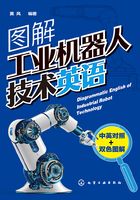
Chapter 4 How to Operate Robot 机器人的操作
4.1 Operation panel(O/P)functions操作面板的使用
Name of each part.控制面板各部分名称(图4-1)。

图4-1 控制面板各部分名称
① Power switch—Turn the control power ON/OFF(with earth leakage breaker function).
控制器的电源开关(带漏电保护功能)。
② Operation panel—The operation panel for servo ON/OFF, START/STOP the program,etc.
操作面板—用于执行伺服ON/OFF,启动/停止程序等操作。
③ START button—Execute the program and operates the robot. The program is run continuously.
启动按键—用于启动程序,程序是连续执行的。
④ STOP button—Stop the robot immediately. The servo do not turn OFF.
停止按键—立即停止机器人运行。但伺服系统不处于OFF状态。
⑤ RESET button—Reset the error. Also reset the program’ s halted state and resets the program.
复位按键—解除故障报警,也解除程序的暂停状态并使程序复位。
⑥ Emergency stop switch—Switch stop the robot in an emergency state. The servo turns OFF.
急停开关—使用急停开关使机器人处于紧急停止。伺服系统OFF。
⑦ CHNGDISP button—This button changes the details displayed on the display panel in the order of “Override” → “Line No.” → “Program No.” → “User information” → “Maker information”.
显示转换按键—使用本开关依次改换显示屏所显示的内容,显示内容依次为“速度倍率”→“程序行号”→“程序号”→“用户信息”→“制造商信息”。
⑧ END button—Stop the program being executed at the last line or END statement.
END按键—本按键的功能是使程序在执行最后一行或在END行停止。
⑨ SVO.ON button—Turn ON the servo power.The servo turns ON.
伺服ON按键—使用本按键,使伺服系统ON。
⑩ SVO.OFF button—Turn OFF the servo power.The servo turns OFF.
伺服OFF按键—使用本按键,使伺服系统OFF。
 Display panel(STATUS.NUMBER) —The alarm number, program number, override value(%), etc, are displayed.
Display panel(STATUS.NUMBER) —The alarm number, program number, override value(%), etc, are displayed.
显示屏—显示报警号、程序号、速度倍率等内容。
 T/B connection connector(TB)—This is a dedicated connector for connect ing the T/B. When not using T/B, connect the attached dummy connector.
T/B connection connector(TB)—This is a dedicated connector for connect ing the T/B. When not using T/B, connect the attached dummy connector.
T/B 示教单元插口—本插口规定用于连接示教单元。不使用示教单元时,必须安装一空插头。
 Mode key switch—This key switch changes the robot’ s operation mode.
Mode key switch—This key switch changes the robot’ s operation mode.
模式选择开关—用于选择机器人操作模式。
AUTOMATIC—Operations from the controller or external equipment are valid. Operations for which the operation mode must be at the external device or T/B are not possible(exclude the start of automatic operation).
自动模式—对于从控制器或外部设备发出指令的操作是有效的。这种操作模式必须使用外部操作信号,使用T/B 操作单元无效(除自动启动操作)。
MANUAL—When the T/B is valid, only operations from the T/B are valid. Operations for which the operation mode must be at the external device or controller are not possible.
手动操作—当手持单元T/B有效时,仅仅只有T/B发出的指令有效,而其他外部器件或控制器的操作无效。
 UP/DOWN button—This button scrolls up or down the details displayed on the “STATUS.NUMBER” display panel.
UP/DOWN button—This button scrolls up or down the details displayed on the “STATUS.NUMBER” display panel.
上/下滚动翻页键—使用本按键,在显示屏上/下翻页显示“状态/数字”内容。
 Cable lead-in port—Draw in the primary power cable.
Cable lead-in port—Draw in the primary power cable.
电缆口—电源电缆进出口。
 Interface cover—USB interface and battery are mounted.
Interface cover—USB interface and battery are mounted.
盖板—内部有USB插口和电池。
 RS-232 connector—This is an RS-232 specification connector for connecting the personal computer.
RS-232 connector—This is an RS-232 specification connector for connecting the personal computer.
RS-232 插口—连接计算机的RS-232口。