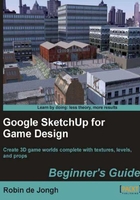
上QQ阅读APP看书,第一时间看更新
Time for action – selecting the photo texture
- Set up a project folder somewhere on your computer called
Pallet. Within that folder create a folder calledTexturesand one calledMeshes. - Go to http://www.cgtextures.com and sign in with the username and password you set up in Chapter 2, Tools that Grow on Trees, by going to Members ¦ Login.
- Above the list of categories to the left-hand side, there's a search box. Enter pallet and search.
- Select a good top-down view of a pallet that's not too clean. The next screenshot shows the pallet we're going for in this tutorial.

- When you click on the thumbnail image it should list the texture as Cargo0070. Select Large.
- In the popup box, select Save File and save the image in your
Palletproject folder. - Now close this window and navigate to the list of categories on the left-hand side. Click Wood ¦ Ends.
- Select one of the thumbnails. Hover the cursor over the image to get a larger view.
- Hold down z to see a zoomed in area. As you can see with this one, the details are too blurry.

- Look through the thumbnails until you find a crisp, clear image that you think will work well for the wood ends on the pallet. I'm going for WoodEnds0060. Save your chosen image in your
Palletproject folder.
What just happened
You now have two high-resolution textures in your Pallet folder. These are base textures that you will use to create the textures that will adorn your model. Base textures are never used as they are without modification. You first need to ready them for game use. This will include:
- Enhancing tone, brightness, and white balance
- Running filters to sharpen the focus
- Cropping, straightening, and resizing
- Compressing and saving in the correct file format
This might seem like a lot to do just for a game texture, but bear in mind the usefulness of an asset is 90% down to the texturing. If you get this part right, you're setting yourself up for success. Besides it's actually really quick and easy, as you'll now see.