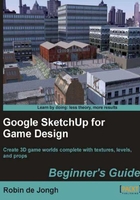
上QQ阅读APP看书,第一时间看更新
Summary
We're just about done with chapter, as well as downloading great software, what else have we learned?
- How to research existing assets to find out what sells well.
- Beginning your personal textures database
- What meshes, polygons, faces, and smoothing mean to you.
- Installing a professional game development environment
- How 2D and 3D assets are constructed.
In the next chapter, you will get started making your first asset in SketchUp—a textured wooden pallet. You will learn lots of SketchUp's functions along the way. You will then import it to Unity to see how it looks in a game environment!