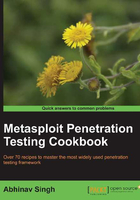
Configuring Metasploit on Ubuntu
The Metasploit framework has full support for Ubuntu-based Linux operating systems. The installation process is a bit different from that of Windows.
Getting ready
Download the setup from the official Metasploit website (http://www.metasploit.com/download).
Again, you will have the option to choose either a minimal setup or full setup. Choose your download according to your need. The full setup will include all the dependencies, database setup, environment etc whereas the minimal setup will only contain the dependencies with no database setup.
How to do it...
The process for installing a full setup is a bit different from a minimal setup. Let us analyze each of them:
- Full installer: You will need to execute the following commands to install the framework on your Ubuntu machine:
$ chmod +x framework-4.*-linux-full.run $ sudo ./framework-4.*-linux-full.run - Minimal installer: You will need to execute the following commands to install the framework with minimal options:
$ chmod +x framework-4.*-linux-mini.run $ sudo ./framework-4.*-linux-mini.run
How it works...
The installation process demonstrated above is a simple Ubuntu-based installation procedure for almost all software. Once the installation is complete, you can run hash -r to reload your path.
There's more...
Now let's talk about some other options, or possibly some pieces of general information that are relevant to this task.
There can be chances that the installer may not work for you for some reason. Some versions of Ubuntu come with broken libraries of the Ruby language, which may be one of the reasons for the installation failure. In that case, we can install the dependencies separately by executing the following commands:
For installing Ruby dependencies run:
$ sudo apt-get install ruby libopenssl-ruby libyaml-ruby libdl-ruby libiconv-ruby libreadline-ruby irb ri rubygems
For installing the subversion client run:
$ sudo apt-get install subversion
For building native extensions run:
$ sudo apt-get install build-essential ruby-dev libpcap-dev
After installing the following dependencies, download the Metasploit Unix tarball from the official Metasploit download page and execute the following commands:
$ tar xf framework-4.X.tar.gz $ sudo mkdir -p /opt/metasploit4 $ sudo cp -a msf4/ /opt/metasploit3/msf4 $ sudo chown root:root -R /opt/metasploit4/msf4 $ sudo ln -sf /opt/metasploit3/msf3/msf* /usr/local/bin/
On successful execution of the preceding commands, the framework will be up and running to receive your instructions.