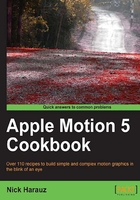
Preface
Creating motion graphics and visual effects in the past used to be a daunting process. Performing tasks such as animating text, match moving, compositing, and connecting individual layers would involve extremely long workflows that would take days, even months to complete. That's where Motion comes in. It was designed to make these tasks simpler and easier so that the user can focus on the creation. The application works seamlessly with Final Cut and has the editor and motion graphics artist in mind every step of the way.
So, welcome to Apple Motion 5 Cookbook. Throughout this book, you'll learn to create sophisticated motion graphics using the incredible tools and content inside the application. Through a series of recipes, we will cover tips and tricks for easy navigation of the interface, animating layers with behaviors and keyframes, applying filters, using Motion's vast content library, creating replicator and particle systems, and working in both 2D and 3D environments. With exercise files accompanying this book as an additional download, you will walk away with real-world projects to apply your new skills to. Let's get cooking!
What this book covers
Chapter 1, Getting Around the Interface, explores becoming more comfortable inside Motion and navigating ourselves through the various windows.
Chapter 2, Looking at Motion's Library, explores working with and manipulating the vast content available to us right inside Motion.
Chapter 3, Making It Move with Behaviors, explores instant animation techniques by dragging and dropping various behaviors onto elements into our project.
Chapter 4, Making It Move with Keyframes, explores classic animation techniques in Motion and the options available to add, cut, copy, and manipulate keyframes on parameters.
Chapter 5, Let's Make Text, explores working with text in Motion by changing text style, saving presets, and animating text with behaviors.
Chapter 6, Paint and Masks, explores the Paint Stroke tool and the brush stroke presets available from the Library. We will also look at using masks to add effects to specific parts of our image, as a utility tool and to create animation.
Chapter 7, Let's Make Particles, explores the basics of Motion's extremely powerful particle systems and how we can manipulate its parameters to create dynamic motion graphics.
Chapter 8, Replicators – It's No Fun By Yourself, explores the basics of the replicator and how almost any element in Motion can be used to create seamless animation through patterns.
Chapter 9, Motion Tracking and Keying, explores VFX techniques including match moves, offset tracking, and green screen removal.
Chapter 10, Intro to 3D, explores adding cameras and lights to our projects to interact with our elements in 3D space.
Chapter 11, Publishing Your Work to FCP X, focuses on integrating Motion into FCP X by creating titles, transitions, effects, and generators for the Media Browser.
Chapter 12, Customization and Exporting, explores a few customization techniques for various workflows. We also look at exporting movies, stills, and image sequences from Motion and exporting through another application called Compressor.
What you need for this book
Users will need three applications to go through all the recipes in the book; Motion 5, Final Cut Pro X, and Compressor. These applications only run on Apple computers. All applications can be downloaded directly from the Mac App Store located on the dock of your computer. Please head to the Apple website in order to make sure you have the appropriate system requirements to run the applications. The Motion webpage can be found here: http://www.apple.com/finalcutpro/motion/. If you already have the application installed, make sure you are up to date with the latest software. All project files that you can download from the Packt Publishing website are compatible with Motion 5.0.7 and higher versions.
Who this book is for
This book is intended for Final Cut Pro users looking to incorporate more motion graphics in their workflows and Motion users who are looking to gain a comprehensive knowledge of the tools, tricks, methods, and options available in Motion to create great motion graphics and visual effects.
Conventions
In this book, you will find a number of styles of text that distinguish between different kinds of information. Here are some examples of these styles, and an explanation of their meaning.
Code words in text, database table names, folder names, filenames, file extensions, pathnames, dummy URLs, user input, and Twitter handles are shown as follows: "Navigate to the Photoshop .psd file on your system."
New terms and important words are shown in bold. Words that you see on the screen, in menus or dialog boxes for example, appear in the text like this: "Navigate to the File Browser by clicking it on the left-hand side of the interface."
Note
Warnings or important notes appear in a box like this.
Tip
Tips and tricks appear like this.
Reader feedback
Feedback from our readers is always welcome. Let us know what you think about this book—what you liked or may have disliked. Reader feedback is important for us to develop titles that you really get the most out of.
To send us general feedback, simply send an e-mail to <feedback@packtpub.com>, and mention the book title via the subject of your message.
If there is a topic that you have expertise in and you are interested in either writing or contributing to a book, see our author guide on www.packtpub.com/authors.
Customer support
Now that you are the proud owner of a Packt book, we have a number of things to help you to get the most from your purchase.
Downloading the example code
You can download the example code files for all Packt books you have purchased from your account at http://www.packtpub.com. If you purchased this book elsewhere, you can visit http://www.packtpub.com/support and register to have the files e-mailed directly to you.
Errata
Although we have taken every care to ensure the accuracy of our content, mistakes do happen. If you find a mistake in one of our books—maybe a mistake in the text or the code—we would be grateful if you would report this to us. By doing so, you can save other readers from frustration and help us improve subsequent versions of this book. If you find any errata, please report them by visiting http://www.packtpub.com/submit-errata, selecting your book, clicking on the errata submission form link, and entering the details of your errata. Once your errata are verified, your submission will be accepted and the errata will be uploaded on our website, or added to any list of existing errata, under the Errata section of that title. Any existing errata can be viewed by selecting your title from http://www.packtpub.com/support.
Piracy
Piracy of copyright material on the Internet is an ongoing problem across all media. At Packt, we take the protection of our copyright and licenses very seriously. If you come across any illegal copies of our works, in any form, on the Internet, please provide us with the location address or website name immediately so that we can pursue a remedy.
Please contact us at <copyright@packtpub.com> with a link to the suspected pirated material.
We appreciate your help in protecting our authors, and our ability to bring you valuable content.
Questions
You can contact us at <questions@packtpub.com> if you are having a problem with any aspect of the book, and we will do our best to address it.