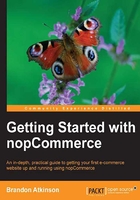
上QQ阅读APP看书,第一时间看更新
Prerequisites and requirements
nopCommerce has several requirements needed before you begin working with it. These requirements and prerequisites are different if you plan on performing custom development versus installing and using nopCommerce out of the box. The following list applies to versions of nopCommerce 2.0 through 2.8.
The following base components are required:
- Supported operating systems: Windows 7, Windows 8, Windows Server 2008, and Windows Server 2012 (all with Internet Information Services (IIS) 7.0 or above installed).
- Supported databases: Microsoft SQL Server 2005 or above, and Microsoft SQL Server Compact 4.0 or above.
- ASP.NET 4.5 with MVC 4.
- Supported browsers: Microsoft Internet Explorer 6.0 or above, Mozilla Firefox 2.0 or above, Google Chrome 1.0 or above, and Apple Safari 2.0 or above.
- FileZilla (or other FTP software): In order to upload your files to your hosting provider, you will need an FTP program to facilitate the transfer. You can download FileZilla from http://filezilla-project.org/.
- 7-Zip (or other file archive software): When you download nopCommerce, it will be in a compressed archive that will need to be extracted. You can download 7-Zip at http://7-zip.org/.
If you plan to write custom code or modify the existing code, you will also need to install the following:
- Microsoft Visual Studio 2012 or above
- Microsoft SQL Server 2005 or above