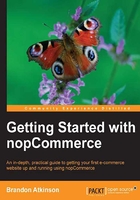
Preface
You're reading this book because you've decided to open an online store and you've chosen nopCommerce as your e-commerce engine. Congratulations! Opening an e-commerce storefront is an exciting adventure and nopCommerce is a top-shelf product that will serve you well. nopCommerce is an open source e-commerce engine built with Microsoft's ASP.NET MVC framework and which uses Microsoft's SQL Server database. This engine is a complete solution that includes everything you need.
nopCommerce consists of two major areas:
- Public-facing storefront: This is where customers will browse your site, look at products, and place orders. It consists of product, category, and topic pages, as well as the shopping cart and checkout pages.
- Administration site: This is where you will manage all aspects of your storefront. This includes creating categories, adding/managing products, and creating/editing topic pages. You will also manage shipping options, tax settings, payment providers, and so on.
There are other areas in nopCommerce, including a blog and forums. However, these areas are outside the scope of this book, but you should be aware there is more to nopCommerce than just the e-commerce engine.
Note
Real world
In most installations, you may not use the built-in blog and forums provided. There are many products on the market that are solely built for these purposes, such as WordPress for blogging. Sometimes, it makes sense to use nopCommerce solely as your e-commerce engine and use other products for blogging and forums.
nopCommerce is licensed under the nopCommerce Public License v3. This license is the GPLv3 license with the additional requirement of having Powered by nopCommerce text on the bottom of each page. The GPLv3 license states that the software is free to use, change, share, and also that you are free to share your code changes with other users. Visit the GNU website (http://www.gnu.org/) for detailed information on the GPLv3 license.
The text requirement under the nopCommerce Public License v3 can be removed by purchasing a "nopCommerce copyright removal key" from the nopCommerce website.
This book was written using nopCommerce 2.80. All of the screenshots are from this version, which introduced a new theme that was not available in previous versions. However, the majority of the content is applicable to all versions of nopCommerce from 2.00 and above. To view all the versions of nopCommerce and to obtain details of the differences, visit the nopCommerce website.
What this book covers
Chapter 1, Downloading and Installing nopCommerce, will explain the various flavors of nopCommerce and will show you how to download and install the engine to your hosting provider or development environment.
Chapter 2, The Public-facing Storefront, will guide you through the storefront your customers will be using, explaining the various components along the way.
Chapter 3, The Administration Site, will guide you through the backend of nopCommerce and will highlight key areas where you'll be building your store.
Chapter 4, Configuring the Store, gives you a walkthrough of how to configure the most important areas of your store to get up and running fast.
Chapter 5, Processing Orders, will explain how to process orders you receive via your storefront as well as how to manage shipments and impersonate your customers.
What you need for this book
nopCommerce has several requirements needed before you begin working with it. These requirements and pre-requisites are different if you plan on performing custom development versus installing and using nopCommerce out of the box. The following list applies to versions of nopCommerce 2.0 through 2.8.
The following base components are required:
- Supported Operating Systems – Windows 7, Windows 8, Windows Server 2008, Windows Server 2012 (all with Internet Information Services (IIS) 7.0 or above installed).
- Supported Databases – Microsoft SQL Server 2005 or above, Microsoft SQL Server Compact 4.0 or above.
- ASP.NET 4.5 with MVC 4.
- Supported Browsers – Microsoft Internet Explorer 6.0 or above, Mozilla Firefox 2.0 or above, Google Chrome 1.0 or above, Apple Safari 2.0 or above.
- FileZilla (or other FTP software) – In order to upload your files to your hosting provider, you will need an FTP program to facilitate the transfer. You can download FileZilla from http://filezilla-project.org/.
- 7-Zip (or other file archive software) – When you download nopCommerce it will be in a compressed archive that will need to be extracted. You can download 7-Zip from http://7-zip.org/.
If you plan to write custom code or modify the code you will also need to the following:
- Microsoft Visual Studio 2012 or above
- Microsoft SQL Server 2005 or above
Who this book is for
This book is for anyone who wants to build an e-commerce website using nopCommerce. No development experience is required to use nopCommerce or for this book. If you would like to perform custom development with nopCommerce, you should have experience using Visual Studio as well as ASP.NET MVC, C#, and jQuery.
Conventions
In this book, you will find a number of styles of text that distinguish between different kinds of information. Here are some examples of these styles, and an explanation of their meaning.
Code words in text, database table names, folder names, filenames, file extensions, pathnames, dummy URLs, user input, and Twitter handles are shown as follows: "Using your FTP program, connect to your hosting provider and upload all the files from the nopCommerce_2.80_NoSource folder."
New terms and important words are shown in bold. Words that you see on the screen, in menus or dialog boxes for example, appear in the text like this: "Navigate to Start | Control Panel | Programs".
Note
Warnings or important notes appear in a box like this.
Tip
Tips and tricks appear like this.
Reader feedback
Feedback from our readers is always welcome. Let us know what you think about this book—what you liked or may have disliked. Reader feedback is important for us to develop titles that you really get the most out of.
To send us general feedback, simply send an e-mail to <feedback@packtpub.com>, and mention the book title via the subject of your message.
If there is a topic that you have expertise in and you are interested in either writing or contributing to a book, see our author guide on www.packtpub.com/authors.
Customer support
Now that you are the proud owner of a Packt book, we have a number of things to help you to get the most from your purchase.
Errata
Although we have taken every care to ensure the accuracy of our content, mistakes do happen. If you find a mistake in one of our books—maybe a mistake in the text or the code—we would be grateful if you would report this to us. By doing so, you can save other readers from frustration and help us improve subsequent versions of this book. If you find any errata, please report them by visiting http://www.packtpub.com/submit-errata, selecting your book, clicking on the errata submission form link, and entering the details of your errata. Once your errata are verified, your submission will be accepted and the errata will be uploaded on our website, or added to any list of existing errata, under the Errata section of that title. Any existing errata can be viewed by selecting your title from http://www.packtpub.com/support.
Piracy
Piracy of copyrighted material on the Internet is an ongoing problem across all media. At Packt, we take the protection of our copyright and licenses very seriously. If you come across any illegal copies of our works, in any form, on the Internet, please provide us with the location address or website name immediately so that we can pursue a remedy.
Please contact us at <copyright@packtpub.com> with a link to the suspected pirated material.
We appreciate your help in protecting our authors, and our ability to bring you valuable content.
Questions
You can contact us at <questions@packtpub.com> if you are having a problem with any aspect of the book, and we will do our best to address it.