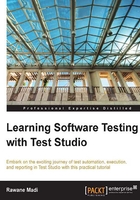
Setting up your environment
You will get a list of files with this book to help you try the examples properly. The following is an explanation on how to set up the environment to practice the automation examples against the applications under test.
The File Comparer application
Chapters 2 through 6, as well as Chapter 10, Tips and Tricks, revolve around the File Comparer WPF application. To configure this application environment, you need to:
- Run the
FC_DB-Database Scripts.sqlfiles in the SQL Management Studio. - Open the
settings.xmlfile from the solution bin and edit theConnectionStringparameter.
Reports
Chapter 6, Test Lists and Reports, gives examples on custom reports that can be found in the File Comparer - Reports.xlsx workbook. The data source files for these reports can be found in the ODCs folder. In order to properly display the charts in the workbook:
- Edit the
ConnectionStringparameter inside theODCextension files. - Bind the pivot tables inside the excel workbook to these files as follows:
- The Execution Metrics for Last Run sheet to the
FC_DB-L-EMLR.odcfile - The Execution Metrics over Time sheet to the
FC_DB-MOT.odcfile - The Feature Coverage sheet to the
FC_DB-FC.odcfile - The Test Execution Duration sheet to the
FC_DB-TED.odcfile
- The Execution Metrics for Last Run sheet to the
Alternatively, you can create these charts with the queries provided in Chapter 6, Test Lists and Reports.
Additional files
The following are the additional files used in this book:
- The
Test Studio Automated Solutionsfolder contains the Test Studio automated solution for the examples in the book. For each chapter, there will be an incremental solution holding the examples for this chapter and the ones before. - The
TestStudio.Extensionfolder is a Visual Studio solution and it corresponds to the Test Studio extension library demonstrated in Chapter 10, Tips and Tricks.
As for the remaining files, such as the data sources, external tests, and the fiddler SAZ file, they will be referenced by their names within the chapter examples.