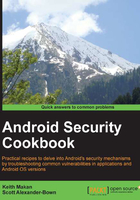
Introduction
A very clever person once said that, "you should keep your friends close but your enemies closer". Being a security professional means keeping an eye on what developers are doing, have done, and are likely to do. This is because the decisions they make greatly affect the security landscape; after all, if no one wrote bad software, no one would exploit it!
Given that this book is aimed at anyone interested in analyzing, hacking, or developing the Android platform, the know thy enemy concept applies to you too! Android developers need to stay somewhat up to date with what Android hackers are up to if they hope to catch security vulnerabilities before they negatively affect the users. Conversely, Android hackers need to stay up to date with what Android developers are doing.
The upcoming chapters will walk you through getting the latest and greatest development and hacking tools and will get you to interact directly with the Android security architecture, both by breaking applications and securing them.
This chapter focuses on getting the Android Development Tools (ADT) up and running and discusses how to troubleshoot an installation and keep them up to date. If you feel you are already well-acquainted with the Android development environment and tool chains, feel free to skip this chapter.
Without further ado, let's talk about grabbing and installing the latest Android Development Tools.