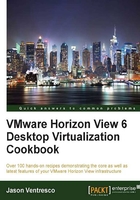
Performing Horizon View Connection Server backups
The data required to restore a Connection Server is stored in two different locations:
- The Horizon View Manager AD LDS database—replicated to each Connection Server in the pod
- The VMware vCenter Server database
Horizon View Composer also uses a database that contains critical configuration information related to linked clone desktops. Horizon View installations that utilize Composer will also need to back up the Composer database as part of their overall backup and recovery plan. Additionally, the Composer SSL certificates or RSA key container will also be required to be backed up. The procedure used to back up the Composer components is described in the Backing up the Horizon View Composer SSL certificates section of this chapter.
Getting ready
When planning backup strategies for federated Horizon View pods, remember that each pod within the pod federation must be backed up individually. While the pods replicate the entitlement information between them using a global AD LDS instance, that information alone is not enough to recover a single pod in the event of a disaster.
The backup process varies, depending on which specific component is being backed up.
This recipe will discuss two different backup operations, which include the vCenter Server database, the Horizon View AD LDS database, and the accompanying Composer database.
Backing up the vCenter Server database
The vCenter Server database should be backed up using whatever method is available within our environment. This includes options such as the following:
- Native backups based on the capabilities of the database platform, such as the Microsoft SQL Server backup or Oracle Recovery Manager (RMAN) backup.
- Third-party database backup solutions
There are no specific requirements with regard to database backup methodologies as long as we can recover the database to a previous state—either to the same database server or an alternate one. We should consult with our database server or backup software documentation if additional information on performing database backups is required.
Consult the VMware vSphere Installation and Setup guide (http://pubs.vmware.com/vsphere-55/index.jsp#com.vmware.vsphere.install.doc/GUID-7C9A1E23-7FCD-4295-9CB1-C932F2423C63.html) for additional information on how to back up the individual components of a vSphere installation.
Backing up the AD LDS database
The VMware Horizon View Connection Server AD LDS database contains key configuration data and should be backed up on a regular basis. By default, each Connection Server will perform a nightly backup of the AD LDS database at midnight (12:00 AM).
A limited number of changes to the Connection Server backup policy can be made within the Horizon View Manager Admin console. These changes include:
- The backup frequency
- The number of backups to be retained
- The backup folder location
- The data recovery password
Note
The database backup time cannot be edited using the Horizon View Manager Admin console but only by manually editing the Horizon View AD LDS database. The procedure is described in the VMware KB article 1010285 (http://kb.vmware.com/selfservice/microsites/search.do?language=en_US&cmd=displayKC&externalId=1010285). Due to problems that can occur when manually editing the Horizon View AD LDS database, this value should not be changed unless there is an explicit need.
The following options can be configured using the following steps:
- Navigate to View Configuration | Servers | Connection Servers.
- Highlight the targeted Connection Server and click on Edit to open the Edit Connection Server Settings window.
- Click on the Backup tab and make the desired changes. Refer to the following screenshot for an example:

How it works...
The backup processes for the vCenter Server, Horizon View AD LDS, and Composer databases all rely on the native features of each respective database software. Due to the relationship between the data contained within each of these databases, it is important that these native backup features be used, rather than relying solely on traditional full backups of the servers that host them.
Additionally, the Horizon View AD LDS database is replicated to other Connection Servers. Were this server restored using anything other than native Horizon View AD LDS backups, the replication process might be corrupted.
Horizon View also includes a command-line utility named vdmexport.exe, which can be used to perform manual backups of the Horizon View AD LDS database only. To display options for this utility, execute it with a /? command-line switch such as vdmexport.exe /?. The following table shows you the command-line options available for the vdmexport.exe utility:
