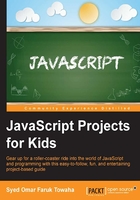
Chapter 2. Solving Problems Using JavaScript
You have learned how to print something using JavaScript on console in the previous chapter. Now, let's see the fundamentals behind JavaScript syntax, variables, arithmetic operators, and comments.
In the computer world, there is nothing but data. You can read, modify, and create new data; however, anything that isn't data simply does not exist. In JavaScript, we need to handle data to develop a website.
To understand the basic syntax of JavaScript, first of all you need to know that JavaScript is case sensitive. You cannot interchange lower case and upper case letters in JavaScript. Therefore, when dealing with the JavaScript syntax, you need to remember that writing the code is not the only important task, you must also watch the syntax whether it's written correctly.
Let me show you an example. In the previous chapter, you have successfully printed Hello World on your browser using the document.write(); syntax.
What would happen if you wrote Document.write("Hello World");? Yes! It won't run successfully. You will get an error message. This kind of errors is known as Uncaught SyntaxError.
A JavaScript statement is typically written on one line. You may finish your statement with a semicolon or not. It is not mandatory to end a statement with a semicolon. However, it is a good practice to add a semicolon after each statement.
Let's consider the following example:
document.write("Hello");
document.write("World");
document.write("!");
Its output will be as follows:

Note
JavaScript keywords (such as for, while, if, switch, case, and so on) are always in lowercase. The build-in objects (such as Date, Math, Number, and so on) start with uppercase.