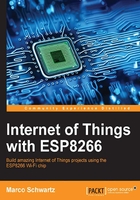
上QQ阅读APP看书,第一时间看更新
Hardware and software requirements
For this project, you will need the following hardware:
- Of course you need an ESP8266 chip. You can, for example, use an Olimex ESP8266 module.
- You will also need a temperature sensor. I used a DHT11 sensor, which is very easy to use and will allow us to measure the ambient temperature and humidity.
- You will also need a 3.3V FTDI USB module to program the ESP8266 chip. Finally, you will also need some jumper wires and a breadboard.
This is a list of all the components that will be used in this chapter, along with the sources where you can purchase them:
- ESP8266 Olimex module (https://www.olimex.com/Products/IoT/MOD-WIFI-ESP8266-DEV/open-source-hardware)
- Breadboard 3.3V power supply (https://www.sparkfun.com/products/13032)
- 3.3V FTDI USB module (https://www.sparkfun.com/products/9873)
- DHT11 sensor (https://www.adafruit.com/products/386)
- Breadboard (https://www.sparkfun.com/products/12002)
- Jumper wires (https://www.sparkfun.com/products/9194)
On the software side, you will need:
- The latest version of the Arduino IDE, which you can get from: http://www.arduino.cc/en/Main/Software.
Now let's follow this procedure to add the ESP8266 board to the Arduino IDE:
- Start the Arduino IDE and open the Preferences window.
- Enter the following URL into the Additional Board Manager URLs field:
- Open
Boards Managerby navigating to the Tools | Board menu, and install the esp8266 platform. - You will also need the DHT library, which you can get from:
To install an Arduino library:
- First, download the library from the GitHub repository.
- Then, go into the Arduino IDE, and navigate to Sketch | Include Library | Add .ZIP Library.
- Finally, select the file that you just downloaded.