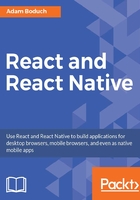
Preface
About the book
I never had any interest in developing mobile apps. I used to believe strongly that it was the Web, or nothing, that there was no need for more yet more applications to install on devices that are already overflowing with apps. Then React Native happened. I was already writing React code for web applications and loving it. It turns out that I wasn’t the only developer that balked at the idea of maintaining several versions of the same app using different tooling, environments, and programming languages. React Native was created out of a natural desire to take what works well from a web development experience standpoint (React), and apply it to native app development. Native mobile apps offer better user experiences than web browsers. It turns out I was wrong, we do need mobile apps for the time being. But that’s okay, because React Native is a fantastic tool. This book is essentially my experience as a React developer for the Web and as a less experienced mobile app developer. React native is meant to be an easy transition for developers who already understand React for the Web. With this book, you’ll learn the subtleties of doing React development in both environments. You’ll also learn the conceptual theme of React, a simple rendering abstraction that can target anything. Today, it’s web browsers and mobile devices. Tomorrow, it could be anything.
What this book covers
This book covers the following three parts:
- React: Chapter 1 to 11
- React Native: Chapter 12 to 23
- React Architecture: Chapter 23 to 26
Part I: React
Chapter 1, Why React?, covers the basics of what React really is, and why you want to use it.
Chapter 2, Rendering with JSX, explains that JSX is the syntax used by React to render content. HTML is the most common output, but JSX can be used to render many things, such as native UI components.
Chapter 3, Understanding Properties and State, shows how properties are passed to components, and how state re-renders components when it changes.
Chapter 4, Event Handling—The React Way, explains that events in React are specified in JSX. There are subtleties with how React processes events, and how your code should respond to them.
Chapter 5, Crafting Reusable Components, shows that components are often composed using smaller components. This means that you have to properly pass data and behaviour to child components.
Chapter 6, The React Component Lifecycle, explains how React components are created and destroyed all the time. There are several other lifecycle events that take place in between where you do things such as fetch data from the network.
Chapter 7, Validating Component Properties, shows that React has a mechanism that allows you to validate the types of properties that are passed to components. This ensures that there are no unexpected values passed to your component.
Chapter 8, Extending Components, provides an introduction to the mechanisms used to extend React components. These include inheritance and higher order components.
Chapter 9, Handling Navigation with Routes, navigation is an essential part of any web application. React handles routes declaratively using the react-router package.
Chapter 10, Server-Side React Components, discusses how React renders components to the DOM when rendered in the browser. It can also render components to strings, which is useful for rendering pages on the server and sending static content to the browser.
Chapter 11 Mobile-First React Components, explains that mobile web applications are fundamentally different from web applications designed for desktop screen resolutions. The react-bootstrap package can be used to build UIs in a mobilefirst fashion.
Part II: React Native
Chapter 12, Why React Native?, shows that React Native is React for mobile apps. If you’ve already invested in React for web applications, then why not leverage the same technology to provide a better mobile experience?
Chapter 13, Kickstarting React Native Projects, discusses that nobody likes writing boilerplate code or setting up project directories. React Native has tools to automate these mundane tasks.
Chapter 14, Building Responsive Layouts with Flexbox, explains why the Flexbox layout model is popular with web UI layouts using CSS. React Native uses the same mechanism to layout screens.
Chapter 15, Navigating Between Screens, discusses the fact that while navigation is an important part of web applications, mobile applications also need tools to handle how a user moves from screen to screen.
Chapter 16, Rendering Item Lists, shows that React Native has a list view component that’s perfect for rendering lists of items. You simply provide it with a data source, and it handles the rest.
Chapter 17, Showing Progress, explains that progress bars are great for showing a determinate amount of progress. When you don’t know how long something will take, you use a progress indicator. React Native has both of these components.
Chapter 18, Geolocation and Maps, shows that the react-native-maps package provides React Native with mapping capabilities. The Geolocation API that’s used in web applications is provided directly by React Native.
Chapter 19, Collecting User Input, shows that most applications need to collect input from the user. Mobile applications are no different, and React Native provides a variety of controls that are not unlike HTML form elements.
Chapter 20, Alerts, Notifications, and Confirmation, explains that alerts are for interrupting the user to let them know something important has happened, notifications are unobtrusive updates, and confirmation is used for getting an immediate answer.
Chapter 21, Responding to User Gestures, discusses how gestures on mobile devices are something that’s difficult to get right in the browser. Native apps, on the other hand, provide a much better experience for swiping, touching, and so on. React Native handles a lot of the details for you.
Chapter 22, Controlling Image Display, shows how images play a big role in most applications, either as icons, logos, or photographs of things. React Native has tools for loading images, scaling them, and placing them appropriately.
Chapter 23, Going Offline, explains that mobile devices tend to have volatile network connectivity. Therefore, mobile apps need to be able to handle temporary offline conditions. For this, React Native has local storage APIs.
Part III: React Architecture
Chapter 24, Handling Application State, discusses how application state is important for any React application, web or mobile. This is why understanding libraries such as Redux and Immutable.js is important.
Chapter 25, Why Relay and GraphQL?, explains that Relay and GraphQL, used together, is a novel approach to handling state at scale. It’s a query and mutation language, plus a library for wrapping React components.
Chapter 26, Building a Relay React App, shows that the real advantage of Relay and GraphQL is that your state schema is shared between web and native versions of your application.
What you need for this book
- A code editor
- A modern web browser
- NodeJS
Who this book is for
This book is written for any JavaScript developer—beginner or expert—who wants to start learning how to put both of Facebook’s UI libraries to work. No knowledge of React is needed, though a working knowledge of ES2015 will help you follow along better.
Conventions
In this book, you will find a number of text styles that distinguish between different kinds of information. Here are some examples of these styles and an explanation of their meaning.
Code words in text, database table names, folder names, filenames, file extensions, pathnames, dummy URLs, user input, and Twitter handles are shown as follows: "Instead of setting the actual Modal component to be transparent, we set the transparency in the backgroundColor, which gives the look of an overlay."
A block of code is set as follows:
import React, { Component } from 'react';
import {
AppRegistry,
View,
} from 'react-native';
import styles from './styles';
// Imports our own platform-independent "DatePicker"
// and "TimePicker" components.
import DatePicker from './DatePicker';
import TimePicker from './TimePicker';
Any command-line input or output is written as follows:
npm install react-native-vector-icons --save react-native link
New terms and important words are shown in bold. Words that you see on the screen, for example, in menus or dialog boxes, appear in the text like this: "Again, the same principle with the ToastAndroid API applies here. You might have noticed that there's another button in addition to the Show Notification button. "
Note
Warnings or important notes appear in a box like this.
Tip
Tips and tricks appear like this.
Reader feedback
Feedback from our readers is always welcome. Let us know what you think about this book—what you liked or disliked. Reader feedback is important for us as it helps us develop titles that you will really get the most out of.
To send us general feedback, simply e-mail feedback@packtpub.com, and mention the book's title in the subject of your message.
If there is a topic that you have expertise in and you are interested in either writing or contributing to a book, see our author guide at www.packtpub.com/authors.
Customer support
Now that you are the proud owner of a Packt book, we have a number of things to help you to get the most from your purchase.
Downloading the example code
You can download the example code files from your account at http://www.packtpub.com for all the Packt Publishing books you have purchased. If you purchased this book elsewhere, you can visit http://www.packtpub.com/support and register to have the files e-mailed directly to you.
You can download the code files by following these steps:
- Log in or register to our website using your e-mail address and password.
- Hover the mouse pointer on the SUPPORT tab at the top.
- Click on Code Downloads & Errata.
- Enter the name of the book in the Search box.
- Select the book for which you're looking to download the code files.
- Choose from the drop-down menu where you purchased this book from.
- Click on Code Download.
You can also download the code files by clicking on the Code Files button on the book's webpage at the Packt Publishing website. This page can be accessed by entering the book's name in the Search box. Please note that you need to be logged in to your Packt account.
Once the file is downloaded, please make sure that you unzip or extract the folder using the latest version of:
- WinRAR / 7-Zip for Windows
- Zipeg / iZip / UnRarX for Mac
- 7-Zip / PeaZip for Linux
The code bundle for the book is also hosted on GitHub at https://github.com/PacktPublishing/React-and-React-Native. We also have other code bundles from our rich catalog of books and videos available at https://github.com/PacktPublishing/. Check them out!
Downloading the color images of this book
We also provide you with a PDF file that has color images of the screenshots/diagrams used in this book. The color images will help you better understand the changes in the output. You can download this file from: https://www.packtpub.com/sites/default/files/downloads/ReactandReactNative_ColorImages.pdf.
Errata
Although we have taken every care to ensure the accuracy of our content, mistakes do happen. If you find a mistake in one of our books—maybe a mistake in the text or the code—we would be grateful if you could report this to us. By doing so, you can save other readers from frustration and help us improve subsequent versions of this book. If you find any errata, please report them by visiting http://www.packtpub.com/submit-errata, selecting your book, clicking on the Errata Submission Form link, and entering the details of your errata. Once your errata are verified, your submission will be accepted and the errata will be uploaded to our website or added to any list of existing errata under the Errata section of that title.
To view the previously submitted errata, go to https://www.packtpub.com/books/content/support and enter the name of the book in the search field. The required information will appear under the Errata section.
Piracy
Piracy of copyrighted material on the Internet is an ongoing problem across all media. At Packt, we take the protection of our copyright and licenses very seriously. If you come across any illegal copies of our works in any form on the Internet, please provide us with the location address or website name immediately so that we can pursue a remedy.
Please contact us at copyright@packtpub.com with a link to the suspected pirated material.
We appreciate your help in protecting our authors and our ability to bring you valuable content.
Questions
If you have a problem with any aspect of this book, you can contact us at questions@packtpub.com, and we will do our best to address the problem.