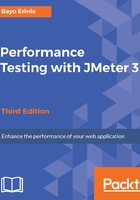
上QQ阅读APP看书,第一时间看更新
Installing Java JDK
Follow these steps to install Java JDK:
- Go to http://www.oracle.com/technetwork/java/javase/downloads/index.html.
- Download Java JDK (not JRE) compatible with the system that you will use to test. At the time of writing, JDK 1.8 (update 131) was the latest, and that's what we use throughout this book.
- Double-click on the executable and follow the onscreen instructions.
On Windows systems, the default location for the JDK is under Program Files. While there is nothing wrong with this, the issue is that the folder name contains a space, which can sometimes be problematic when attempting to set PATH and run programs, such as JMeter, depending on the JDK from the command line. With this in mind, it is advisable to change the default location to something like C:\tools\jdk.