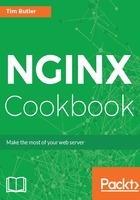
How to do it...
By default, NGINX will have two main configuration files. The first is /etc/nginx/nginx.conf, which contains the main server configuration. The second is /etc/nginx/default.conf, which defines a basic site out of the box for you.
Before you make any changes, be 100 percent sure that you understand the implications. Out of the box, NGINX is a highly performant web server which already gives great performance. The age-old programmer's saying that premature optimization is the root of all evil continually rings true here. Simply increasing some figures may lead to increased memory usage, decreased stability, and decreased performance. In Chapter 11, Performance Tuning, we'll go through some of the more advanced areas to tweak, but make sure to hit limits before attempting this.
Here's the default configuration:
user nginx;
worker_processes 1;
error_log /var/log/nginx/error.log warn;
pid /var/run/nginx.pid;
events {
worker_connections 1024;
}
http {
include /etc/nginx/mime.types;
default_type application/octet-stream;
log_format main '$remote_addr - $remote_user [$time_local]
"$request" '
'$status $body_bytes_sent "$http_referer" '
'"$http_user_agent" "$http_x_forwarded_for"';
access_log /var/log/nginx/access.log main;
sendfile on;
#tcp_nopush on;
keepalive_timeout 65;
#gzip on;
include /etc/nginx/conf.d/*.conf;
}
The configuration files have two main components in them—simple directives and block directives. Simple directives are one-line items which are simple name and value, followed by a semicolon (;). A block directive has a set of brackets and allows configuration items to be set within a specific context. This makes the configuration files easier to follow, especially as they get more complex.