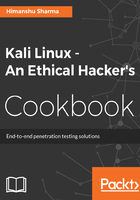
上QQ阅读APP看书,第一时间看更新
How to do it...
To configure ike-scan follow the given steps:
- Browse to the directory where ike-scan is installed.
- Install autoconf by running the following command:
apt-get install autoconf
- Run autoreconf --install to generate a .configure file.
- Run ./configure.
- Run make to build the project.
- Run make check to verify the building stage.
- Run make install to install ike-scan.
- To scan a host for an aggressive mode handshake, use the following commands:
ike-scan x.x.x.x -M -A
The following screenshot shows the output for the preceding command:

- Sometimes we will see the response after providing a valid group name like (vpn):
ike-scan x.x.x.x -M -A id=vpn
The following screenshot shows the example of the preceding command:

We can even brute force the groupnames using the following script:
https://github.com/SpiderLabs/groupenum.
The command:
./dt_group_enum.sh x.x.x.x groupnames.dic
https://github.com/SpiderLabs/groupenum.
The command:
./dt_group_enum.sh x.x.x.x groupnames.dic