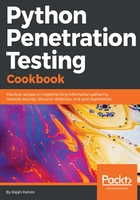
上QQ阅读APP看书,第一时间看更新
Installing Python
- Search the Homebrew for the options we can install:
$ brew search python
This will get a result as follows:

- To install Python 3, you can run the following command:
$ brew install python3
Along with Python 3, brew will install pip3 and setuptools.
- To set up the virtual environment and virtualenvwrapper, you can follow the same steps as we did for Linux environment.
- To install the sublime text3, get the package from https://www.sublimetext.com/3 and run the installer. Everything else for configuring Sublime text 3 is the same as in the Linux environment.