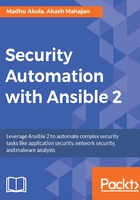
上QQ阅读APP看书,第一时间看更新
Setting up MySQL database
We have already seen how to set up MySQL in the previous chapter. Here, we will see how to create new users and databases for the WordPress application. Then we will apply the hardening steps via Ansible modules:
- name: create WordPress database
mysql_db:
name: "{{ WordPress_database_name }}"
state: present
login_user: root
login_password: "{{ mysql_root_password }}"
- name: create WordPress database user
mysql_user:
name: "{{ WordPress_database_username }}"
password: "{{ WordPress_database_password }}"
priv: '"{{ WordPress_database_name }}".*:ALL'
state: present
login_user: root
login_password: "{{ mysql_root_password }}"
The preceding code snippet describes creating a new database and user and assigning that user full permission to the WordPress application database using the mysql_db and mysql_user modules, respectively.