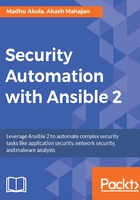
Ansible modules
Ansible ships with a number of modules (called the module library) that can be executed directly on remote hosts or through playbooks.Tasks in playbooks call modules to do the work.
Ansible has many modules, most of which are community contributed and maintained. Core modules are maintained by the Ansible core engineering team and will always ship with Ansible itself.
Users can also write their own modules. These modules can control system resources, like services, packages, or files (anything really), or handle executing system commands.
Here is the list of modules available by Ansible: http://docs.ansible.com/ansible/latest/modules_by_category.html#module-index.
If you use Dash (https://kapeli.com/dash) or Zeal (https://zealdocs.org/), you can download the offline version for easy reference.
Modules can be executed via the command line as well. We will be using modules to write all the tasks inside our playbooks. All modules technically return JSON format data.
Modules should be idempotent and should avoid making any changes if they detect that the current state matches the desired final state. When using Ansible playbooks, these modules can trigger change events in the form of notifying handlers to run additional tasks.
Documentation for each module can be accessed from the command line with the ansible-doc tool:
$ ansible-doc apt
We can list all the modules available on our host:
$ ansible-doc -l
Start the Apache web server on all nodes grouped under webservers by executing the httpd module. Note the use of the -m flag:
$ ansible webservers -m service -a "name=httpd state=started"
This snippet shows the exact same command but inside a playbook in YAML syntax:
- name: restart webserver service: name: httpd state: started
Each module contains multiple parameters and options, get to know more about the features of the modules by looking at their documentation and examples.