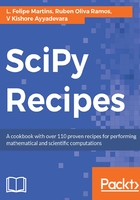
上QQ阅读APP看书,第一时间看更新
Creating a conda environment with a different version of a package
We often need to run code that is not compatible with a particular version of a package. In this situation, it is useful to use conda to find out what version of a package is currently installed. For instance, to get information about which version of the numpy package is being used at the moment, we can execute the command shown as follows at the system prompt:
conda info numpy
On my computer, this outputs the following information:
numpy 1.12.1 py36_nomkl_0
file name : numpy-1.12.1-py36_nomkl_0.tar.bz2
name : numpy
version : 1.12.1