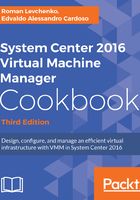
上QQ阅读APP看书,第一时间看更新
Uninstalling previous versions of Windows Automated Installation Kit (WAIK)
VMM 2012 requires WAIK for Windows 7. In VMM 2012 SP1 and later versions, Windows ADK replaced WAIK as a VMM prerequisite. To uninstall WAIK, follow these instructions:
- In Control Panel | Programs | Programs and Features, select Windows Automated Installation Kit.
- Click on Uninstall and then follow the wizard to uninstall the program.
- Click on Yes to confirm, click on Finish, and then restart the server.