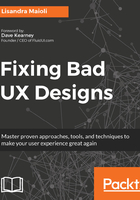
Doing A/B tests
A good way to test different options for design solutions is through A/B tests, which is a design test method through which random elements with two variants, A and B, are compared, where these are the control and the treatment of a controlled experiment, with the aim of improving the percentage of approval. The A/B test is used to identify changes in web pages that can cause positive or negative changes in the users' interests. As the name says, two versions are compared, which are identical except for one variant that can impact user behavior. Version A may be the version currently used (control), while Version B is the version that has been modified (treatment). Significant improvements can be seen through testing elements such as copying text, layouts, images, and colors, but not always.
The objective is to test two different versions in real time with current users: one group will see option A and the other group will see option B. After a period of time set by you (a few tools can help you to calculate it) with the two versions live, you will be able to identify which of the two versions performed better and which you should use as a final design. A/B tests are one of the most efficient ways of validating two different hypotheses and it helps to find and fix UX issues that are impacting conversion:
To run an A/B test, you can use online tools such as Optimizely (https://www.optimizely.com/), which can be used for both sites and mobile applications.
VWO (Visual Website Optimizer) is considered one of the top tools for A/B testing. The formula is simple. With VWO you can create multiple versions of a website or landing page to know which one brings the most results. This tool was created for those users who, having no specific computer knowledge or team of professionals available, intend to test and optimize their pages. HTML knowledge is not required.
In addition to the A/B tests, VWO also allows for more complex tests, which integrate several variables of your landing pages.
In addition to the test options, this tool offers other functionalities: visual editor, analysis, reports, and personalization, among others. In total, there are over 100 options that cover all the potential of your pages to ensure the conversion rate increases.
Besides A/B tests, you should also consider doing multivariate tests or bucket tests, which are similar to the A/B test—but these tests cover more than two different versions at the same time. These multivariate tests allow you to test multiple hypotheses and determine which combination of variations performs the best out of all of the possible combinations. For this kind of test, you usually can use the same tools mentioned before.
Google fans will like the Google Optimize 360: in addition to allowing work with A/B, multivariable, and redirection tests, the platform has a visual editor that allows the creation of new page variations without the need to recode the site for each test performed. Google Optimize 360 also enables the use of behavioral rules for content segmentation by integrating with Google Analytics 360, and it offers a number of built-in features to make it easier to manage the tests.