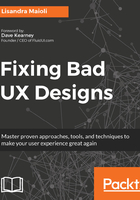
Screening and recruiting
Once you decide on your user research methodologies, you will want to define the users who will participate in the research, especially for the qualitative studies. It is crucial to recruit the right users to guarantee the quality of the results. For recruiting, it is important to understand who your target audience is, where they live, where they work, if they study or not, and so on. You probably have lots of information from the stakeholder interviews that will help you to define the users who you will recruit. Departments such as marketing, customer support, and sales might help you to find that information. Also think about recruiting users with different profiles and levels of engagement with your product or service, such as heavy users, light users, subscribers, nonsubscribers, returning customers, loyal customers, and so on. Besides recruiting actual users of your product or service, you might want to also recruit participants who are not currently users, but are potential ones. This will help you to find UX issues from different perspectives. For the more quantitative methodologies, you will also want to define the segments you will research.
Once you have defined the users' profiles that you need to do the research, it is important to have an effective participant screener to help the recruitment process. The screener is a list of questions that will qualify the user to be a participant or not, of the study and also to define which category of user the participant should be part of. There are a few online articles that can help you to define those questions, such as this one from UX Mastery (uxmastery.com/how-to-write-screeners-for-better-ux-research-results) or UserZoom (userzoom.com/recruiting/importance-of-screeners-for-recruiting). I would say that the most important thing to keep in mind is the purpose of the questions: qualify the participant.
For recruitment, you can consider using a specialized company in recruitment, or you can use the company user basis and, for example, send them the screener questions asking if they would be interested in participating in a user interview. To recruit actual users of a website, you can also use online plugins provided by online tools such as Hotjar.com or Intercom. On the other hand, you can go creative and use different places for it such as social media channels, for example, especially to find non-users.
You might be asked if you should disclose to the participant who the client is. You have probably heard before, especially from marketing researchers, that we not only shouldn't disclose the client, but also we should do interviews, for example, in a neutral environment. I would say that depends on a lot of the methodology you are using, the purpose of the research, and so on. You will need to consider different factors to be able to make this decision.
About the number of users to be researched: for qualitative research, such as user interviews and usability tests, Jakob Nielsen suggests five users, which will help you to find 85% of the UX issues, as you can see in the following chart:

Also, as pointed out by NNGroup, you might need to test the new designs. A second study with five users will show you the remaining 15% of the original usability problems not found during the first round of testing. After that, if you want to check the 2% that might still remain from the first round, you will probably need to do a third round of studies.
Although most researchers still use these numbers suggested by Nielsen in 2000, other researchers might disagree on this topic. In the past 18 years (web) applications have become much more complex. For example, if you do eye tracking, the minimum number of users is 39, otherwise heatmapping is probably pointless, odd looking, very inaccurate, and probably not insightful. Besides that, it will also depend on complexity, and you might want to consider five users/platforms/journeys, and that would easily add up to more than 40 if you want to find 85% of the issues in the whole app, on all supported platforms.