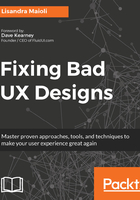
Heuristic evaluation
Although we cannot consider ourselves as the end-users, we can start with heuristic evaluation. Developed by usability consultant Jakob Nielsen in collaboration with Rolf Molich in 1990, this methodology has the main goal of identifying any problems associated with the design of user interfaces quickly. They are called heuristics because they are broad rules of thumb and not specific usability guidelines.
Here are the Jakob Nielsen's 10 general principles for interaction design:
- Visibility of system status
This means that you need to make sure that the interface always tells the user what is going on, that is, all actions need instant feedback to guide you copy. - Relation between the system interface and the real world
Do not use system words, which do not make sense to the user. All system communication needs to be contextualized to the user, and be consistent with the so-called user mental model. - Freedom and control of the user
Facilitate emergency exits to the user, allowing undo or redo actions on the system to return to the previous point, for when the user is lost or in unexpected situations. - Consistency
Speak the same language all the time, and never identify the same action with different icons or words. Treat similar things in the same way, making it easier to identify for the user. - Prevention of errors
In the free translation of Nielsen's own words, Even better than a good error message is a careful design that can prevent such errors. For example, definitive actions such as deletions or requests can be accompanied by a checkbox or a confirmation message. - Recognition instead of remembrance
Avoid triggering user memory all the time, causing each action to be reviewed mentally before it is executed. Allow the interface to provide context-sensitive help, and information that can guide user actions-that is, the system dialogues with the user. - Flexibility and efficiency of use
The system needs to be easy for lay users, yet flexible enough to become agile for power users. This flexibility can be achieved with the permission of shortcut keys, for example. In the case of websites, use of masks and tabbed browsing in forms are other examples. - Aesthetics and minimalist design
Avoid texts and design talk that are more than the user needs to know. The dialogues of the system need to be simple, direct, and natural, only present at the times when they are needed. - Help users recognize, diagnose, and fix errors
The system error messages should have a clear and simple wording that, instead of intimidating the user with the error, indicate a constructive output or possible solution. - Help and documentation
Good design should avoid the need for help in using the system as much as possible. Still, a good set of documentation and help should be used to guide the user in case of doubt. It should be visible, easily accessed, and a search tool should be offered in the help.
It can be done iteratively, that, in several phases of the product, from its paper phase to the final product. However, it has much more value in the beginning and in the intermediate stages, raising many trivial problems, before testing with users and discovering the less trivial ones.
The output/deliverable is a simple list of problems identified. Each has a severity associated with it (for example, slight, serious, very serious), which allows the definition of implementation priorities.
Nielsen recommends that the analysis be done by three to five evaluators who are familiar with the concepts of usability, but people previously instructed on the evaluation criteria can also be evaluators.
The execution of the analysis takes place in three distinct phases:
- Individual analysis: In this phase, each expert analyzes the application interface individually, for a variable period of time (usually one-two hours), according to the set of heuristics chosen. A report is generated in this phase, showing each of the errors found, and indicating in each one the heuristic violated, the location of the error and the severity of the problem, besides the possible solutions imagined by the specialist.
- Consolidation of the analysis: In this phase, all experts, together with the team leader, meet to discuss the individual results found. In this consolidation, each specialist has access to all the individual reports generated in the first phase. At the end of this phase, a unified report must be generated, containing all the errors that were found (in the same way as in the first phase).
- Final meeting: In this phase, the experts meet with the client (or the project manager) to define which interface errors to correct. Of course, in an ideal situation, we should correct every one, but as we have to deal with the famous budget constraints, or with depleted resources, it is not always possible to correct a mistake, especially when we are talking about summative evaluation.
Another useful practice is for the evaluator to have an observer close by, as well as a usability test, to propose tasks, record reactions, and even record or transcribe the evaluator's report if better records are needed. It is important that evaluators do not have contact with each other in order to have no influence and, if they prefer, they can write an analysis report according to the criteria used.
The evaluator can freely explore the system and then report the problems encountered, preferentially relating them to the heuristic criteria and classifying them according to severity—between 0 (not considered a usability problem) and 4 (a very serious problem that does not allow the completion of a task). In other words, each stage is assigned the value of the severity of each problem found in the interfaces through the scale proposed in (Nielsen and Mack, 1994: https://www.nngroup.com/articles/ten-usability-heuristics/):
- 0: Not entirely considered a usability problem
- 1: Only an aesthetic problem: Does not need to be repaired unless you have extra time available in the project
- 2: Lesser usability problem: The concern of this problem should be low priority
- 3: Greater usability problem: It is important to fix this, and it should be given high priority
- 4: Usability catastrophe: It is mandatory to repair it before the product is released
You can use this chart to help you to prioritize the errors:

After tabulated errors are organized according to the importance of their correction, the heuristic analysis proposer proposes the necessary improvements and adjustments, so a new scale can be applied regarding the ease of correction —the points that must be attacked first are the more serious and simple solutions:

It is important to note that the UX professional must have some knowledge of frontend programming and/or have a programmer to turn to, to assess whether the proposed solutions are actually easier or whether there are other options to consider.
Make sure to have all your findings registered somewhere. In Chapter 3, Exploring Potential UX Solutions, we will talk about how to organize these findings and issues that were identified.