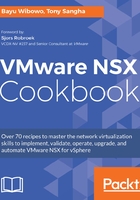
上QQ阅读APP看书,第一时间看更新
Downloading media via the VMware downloads website
In this section we will download the installation media from the VMware downloads website as follows:
- From your web browser, navigate to the VMware downloads website (https://my.vmware.com/web/vmware/downloads).
- Scroll down to the Networking & Security menu item and click on Download Product
- Click on go to Downloads against your licensed tier for VMware NSX for vSphere 6.3.1 or whichever version is compatible with your environment
- Click on Download Now
Once you have downloaded the NSX for vSphere OVA, it is best practice to verify the file against the checksum listed to ensure that the downloaded file is an identical copy of the source.