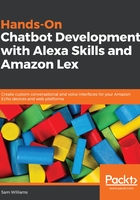
上QQ阅读APP看书,第一时间看更新
Navigating around AWS
Getting around AWS has been designed to be as easy as possible. At the top of every page is a banner with a link to the console home page, a dropdown with every service available, account and location settings, and a support menu:

AWS menu and Service dropdown
The link to the home page and the service dropdown are the two options that you'll be using a lot throughout your time in AWS. When you're editing a Lambda and need to check a table name in Dynamo or you're creating an API Gateway for your EC2, you'll be switching between services a lot.
You can also pin your favorite service to your banner using the drawing pin icon. This makes switching between your most used services even quicker.