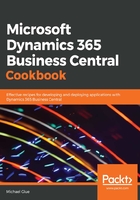
How it works...
When you create the XML file using the specific structure outlined previously, the AL compiler is able to automatically determine that the file contains permission sets and permissions, and it will automatically load the permission sets into Business Central when your application is installed. This way, the customer does not need to try and figure out what objects have been added, nor do they need to update any existing permission sets that they have already defined.
You can create multiple permission sets within your application, and you can define the permissions in as much detail as you like. For example, you could define two permission sets, where one has only read-only access to the data, and the other set has full access, thereby giving the customer the option of assigning different levels of user access.