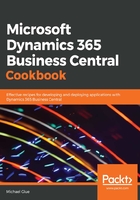
上QQ阅读APP看书,第一时间看更新
How it works...
Not knowing what events fire during a routine is a very common scenario when you are building Business Central applications. Sure, you can dig through the base application source code to find the answers, but Event Recorder gives you a nice view of what exact events are fired, the exact order in which they are fired, and how many times they are fired.
This makes it much easier to determine where you hook in any business logic changes that you want to make, and, as an added bonus, all events will show, even if they are part of other Business Central applications that are installed.
If you scroll to the far-right of Event Recorder, you will see a link on each row named Get AL Snippet. If you select that link, a dialog will appear on screen with the necessary AL code for subscribing to the event listed on that row. Copy that code into your AL project and you're good to go!