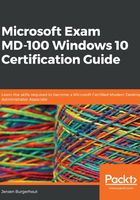
Chapter 4: Managing Local Users, Groups, and Devices
If you want to log on to Windows 10, you must have a user account. With this user account, the user can access resources on the local computer or on network computers, such as file servers. User accounts are, in most cases, members of a local group. Giving file access rights to a local group is much easier than giving access rights to individual user accounts.
The following topics will be covered in this chapter:
- Managing local users
- Managing local groups
- Managing devices
In this chapter, you will learn about the differences between authentication and authorization. You will learn about the various logon accounts and how you can customize them. This is important as users need to have access to data that is stored on file servers and on other network connected devices. We will focus on how to manage Windows 10 devices in Azure Active Directory (Azure AD) and how to manage local users and local groups.
With the previously mentioned skills under your belt, you will be able to prepare for the MD-100 (Windows 10) exam, which is part of the Microsoft 365 Certified: Modern Desktop Administrator Associate certification.