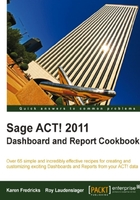
ACT! is the best-selling contact manager software in the market today. ACT! 2011 includes a variety of new Dashboards and reports that allow you to easily view important information about your business and your sales force. This cookbook is full of practical and immediately applicable recipes that will take you from being an ACT! Report and Dashboard novice to a report-writing pro in no time. The recipes will show you how to utilize the existing reports and Dashboards. You will also learn to use ACT!'s Report Writer and the Dashboard Designer so that you will be able to modify the existing report and Dashboard templates or create new ones, based on your own specifications.
The recipes begin by covering the most basic elements of the ACT! Reports and continue to include several recipes that will guide you through creating brand-new reports. If you have an ACT! database, you need to be able to access your information quickly and logically; this book will help you do just that.
Chapter 1, Exploring the ACT! Reports, serves as the most basic introduction to the ACT! reports. You'll become familiar with where to access reports and learn about the existing ACT! Reports.
Chapter 2, Filtering Data in Reports, covers the various filtering options available for the ACT! reports. You'll become familiar with the filtering options available prior to running a report along with the filter options within the actual report template.
Chapter 3, Creating a Quick Report, shows how to run the various quick reports available in the ACT! program. You'll be shown how to set up, control headers and footers, and run the various quick reports.
Chapter 4, Working with the Report Editor, introduces you to the structure, tools, and best practices for creating a basic report template. You will become familiar with using the properties tools to control the content and appearance of the report.
Chapter 5, Subreports and Scripting Techniques, continues showing you how to design a report. Here you move to the more advance techniques of report design working with custom sections and script programming.
Chapter 6, Labels and Envelopes, covers labels and envelopes which are specialized forms of the ACT! Reports. You'll be shown how to customize the standard label and envelope templates and how to design templates for custom sizes of both, labels and templates.
Chapter 7, Working with the ACT! Dashboards, serves as the most basic introduction to the ACT! Dashboard components. You'll become familiar with how to access the Dashboards, how to print them, and how to copy them into other documents.
Chapter 8, Filtering Dashboards, shows you how to filter the information that you see in the Contact, Activity, Opportunity, and Administrative Dashboard components.
Chapter 9, Editing Existing Dashboards, explains how to permanently change the various aspects of a Dashboard component including the display type, headers and footers, legends, totals, scales, and limits.
Chapter 10, Working with the Dashboard Designer, explains how to create a brand new Dashboard. You'll learn how to add and remove columns and rows to a Dashboard, add components, and custom data charts to a Dashboard and rearrange the dashboard components.