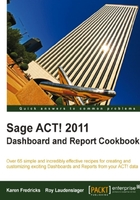
In this chapter, we will cover:
- Filtering based on a contact field lookup
- Filtering Contact reports
- Filtering based on a contact activity lookup
- Filtering Notes and History in reports
- Filtering activities in reports
- Filtering Groups reports
- Filtering Company reports
- Filtering Opportunity reports
- Preset filters for most used option
The ACT! database is very useful for storing data in an structured manner. As your database grows, you will likely want to extract and filter the data in an organized manner.
Reports provide a way to extract your data in an organized manner. However, a report that simply dumps all your data to a printer, no matter how well it is organized, would be of little use. You would still need to search through the printed copy to find just what you wanted. What you need is a means to focus the report on the data that you're interested in. The process used is called filtering.
The ACT! Reports provide a variety of filtering options; most are applied when you run the report, but some require that you take actions in the database before you run the report.
After reading this chapter, you will be able to use the report filtering to focus your report on the desired data.