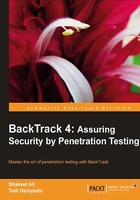
Getting BackTrack
Before installing and using BackTrack, first we need to download it. You can get BackTrack 4.0 from a torrent file or from the BackTrack website (http://www.backtrack-linux.org/downloads/).
On the BackTrack website, you will find two versions of BackTrack 4. One version is BackTrack 4 in ISO image file format. You use this version if you want to burn the image to a DVD or you want to install BackTrack to your machine. The second version is a VMWare image file. If you want to use BackTrack in a virtual environment, you might want to use this image file to speed up the installation and configuration for the virtual environment.
At the time of this writing, the latest version is BackTrack 4 Final Release, so make sure on the download page to choose the download from BackTrack 4 Final Release.
After you've downloaded the image successfully, please compare the MD5 hash value from the downloaded image to the provided MD5 hash value. This is done to verify that the downloaded file has not been tampered.
In a UNIX/Linux/BSD operating system, you can use the following md5sum command to check the MD5 hash value of the downloaded image file. It will take some time to compute the hash value:
md5sum bt4-final.iso af139d2a085978618dc53cabc67b9269 bt4-final.iso
In a Windows operating system environment, there are many tools that can be used to generate a MD5 hash value, and one of them is HashTab. It is available from http://beeblebrox.org/. It supports MD5, SHA1, SHA2, RIPEMD, HAVAL, and Whirlpool hash algorithms.
After you install HashTab, to find out the MD5 hash value of a file, just select the file, then right-click, and choose Properties. You will find several tabs: General, File Hashes, Security, Details, and Previous Version. The tab that is suitable for our purpose is File Hashes.
The following is the MD5 hash value generated by HashTab for the BackTrack 4 ISO image file:

The following is the MD5 hash value for the BackTrack 4 compressed VMWare image file:

You need to compare the MD5 hash value with the provided MD5 hash value. This hash value is stored in a file. Just look at the content of that file and compare it with the hash value generated by md5sum or HashTab. If both values match, you can continue to the next step Using BackTrack, but if they don't match, you might want to download the file again.