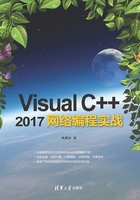
上QQ阅读APP看书,第一时间看更新
2.7 获取本机上的TCP统计数据
前面有例子获取了本机的IP协议统计数据,现在我们来获取TCP协议的统计数据。该功能可以通过函数GetTcpStatistics实现,该函数声明如下:
ULONG GetTcpStatistics( PMIB_TCPSTATS pStats);
其中,参数pStats指向MIB_TCPSTATS结构的指针,该结构接收本地计算机的TCP统计信息。如果函数成功,返回值为NO_ERROR;如果函数失败,返回值是以下错误代码:
·ERROR_INVALID_PARAMETER:pStats参数为空,或者GetTcpStatistics无法写入pStats参数指向的内存。
结构体MIB_TCPSTATS定义如下:
typedef struct _MIB_TCPSTATS
{
DWORD dwRtoAlgorithm; //正在使用的重传超时(RTO)算法
DWORD dwRtoMin; // 以毫秒为单位的最小RTO值
DWORD dwRtoMax; // 以毫秒为单位的最大RTO值
DWORD dwMaxConn;// 最大连接数。若此成员为-1,则最大连接数是可变的
//活动打开的次数。在活动打开状态下,客户端正在启动与服务器的连接
DWORD dwActiveOpens;
//被动打开的次数。在被动打开中,服务器正在侦听来自客户端的连接请求
DWORD dwPassiveOpens;
DWORD dwAttemptFails; // 连接尝试失败的次数
DWORD dwEstabResets; // 已重置的已建立连接数
DWORD dwCurrEstab; // 当前建立的连接数
DWORD dwInSegs; // 接收的段数
DWORD dwOutSegs; // 传输的段数。此数字不包括重新传输的段
DWORD dwRetransSegs; // 重新传输的段数
DWORD dwInErrs; // 收到的错误数
DWORD dwOutRsts; // 使用重置标志集传输的段数
//系统中当前存在的连接数。此总数包括除侦听连接之外所有状态的连接
DWORD dwNumConns;
} MIB_TCPSTATS, *PMIB_TCPSTATS;
【例2.7】获取本机TCP协议的统计数据
(1)新建一个对话框工程Demo。
(2)切换到资源视图,在对话框上放一个列表框和一个按钮。其中,列表框的ID是IDC_LIST。双击按钮,为其添加事件响应代码:
void CDemoDlg::OnTest()
{
CListBox* pListBox = (CListBox*)GetDlgItem(IDC_LIST);
pListBox->ResetContent();
MIB_TCPSTATS TCPStats;
//获得TCP协议统计信息
if (GetTcpStatistics(&TCPStats) != NO_ERROR)
{
return;
}
CString strText = _T("");
strText.Format(_T("time-out algorithm:%d"),
TCPStats.dwRtoAlgorithm);
pListBox->AddString(strText);
strText.Format(_T("minimum time-out:%d"),
TCPStats.dwRtoMin);
pListBox->AddString(strText);
strText.Format(_T("maximum time-out:%d"),
TCPStats.dwRtoMax);
pListBox->AddString(strText);
strText.Format(_T("maximum connections:%d"),
TCPStats.dwMaxConn);
pListBox->AddString(strText);
strText.Format(_T("active opens:%d"),
TCPStats.dwActiveOpens);
pListBox->AddString(strText);
strText.Format(_T("passive opens:%d"),
TCPStats.dwPassiveOpens);
pListBox->AddString(strText);
strText.Format(_T("failed attempts:%d"),
TCPStats.dwAttemptFails);
pListBox->AddString(strText);
strText.Format(_T("established connections reset:%d"),
TCPStats.dwEstabResets);
pListBox->AddString(strText);
strText.Format(_T("established connections:%d"),
TCPStats.dwCurrEstab);
pListBox->AddString(strText);
strText.Format(_T("segments received:%d"),
TCPStats.dwInSegs);
pListBox->AddString(strText);
strText.Format(_T("segment sent:%d"),
TCPStats.dwOutSegs);
pListBox->AddString(strText);
strText.Format(_T("segments retransmitted:%d"),
TCPStats.dwRetransSegs);
pListBox->AddString(strText);
strText.Format(_T("incoming errors:%d"),
TCPStats.dwInErrs);
pListBox->AddString(strText);
strText.Format(_T("outgoing resets:%d"),
TCPStats.dwOutRsts);
pListBox->AddString(strText);
strText.Format(_T("cumulative connections:%d"),
TCPStats.dwNumConns);
pListBox->AddString(strText);
}
在DemoDlg.cpp开头包含头文件和引用库文件:
#include <Iphlpapi.h> //包含头文件
#pragma comment(lib,"IPHlpApi.lib") //引用库文件
(3)保存工程并运行,运行结果如图2-11所示。

图2-11