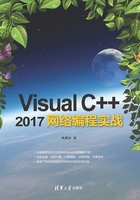
上QQ阅读APP看书,第一时间看更新
2.5 获取本地计算机的IP协议统计数据
通过函数GetIpStatistics可以获取当前主机的IP协议的统计数据,比如已经收到了多少个数据包。该函数声明如下:
ULONG GetIpStatistics(PMIB_IPSTATS pStats);
其中,参数pStats指向MIB_IPSTATS结构的指针,该结构接收本地计算机的IP统计信息。如果函数成功,返回值为NO_ERROR。如果函数失败,返回值是以下错误代码:
·ERROR_INVALID_PARAMETER:pStats参数为空,或者GetIpStatistics无法写入pStats参数指向的内存。
结构体MIB_IPSTATS的定义如下:
typedef struct _MIB_IPSTATS
{
// dwForwarding指定IPv4或IPv6的每个协议转发状态,而不是接口的转发状态
DWORD dwForwarding;
DWORD dwDefaultTTL; //起始于特定计算机上的数据包的默认初始生存时间
DWORD dwInReceives; //接收到的数据包数
DWORD dwInHdrErrors; //接收到的有头部错误的数据包数
DWORD dwInAddrErrors; //收到的具有地址错误的数据包数
DWORD dwForwDatagrams; //转发的数据包数
DWORD dwInUnknownProtos; //接收到的具有未知协议的数据包数
DWORD dwInDiscards; //丢弃的接收数据包的数目
DWORD dwInDelivers; //已传递的接收数据包的数目
// IP请求传输的传出数据包数。此数目不包括转发的数据包
DWORD dwOutRequests;
DWORD dwRoutingDiscards; //丢弃的传出数据包的数目
DWORD dwOutDiscards; //丢弃的传输数据包数
//此计算机没有到目标IP地址的路由的数据包数,这些数据包被丢弃
DWORD dwOutNoRoutes;
//允许碎片数据包的所有部分到达的时间量。如果在这段时间内所有数据块都没有到达,数据包将被丢弃
DWORD dwReasmTimeout;
DWORD dwReasmReqds; //需要重新组装的数据包数
DWORD dwReasmOks; //成功重新组合的数据包数
DWORD dwReasmFails; //无法重新组合的数据包数
DWORD dwFragOks; //成功分段的数据包数
//由于IP头未指定分段而未分段的数据包数,这些数据包被丢弃
DWORD dwFragFails;
DWORD dwFragCreates; //创建的片段数
DWORD dwNumIf; //接口的数目
DWORD dwNumAddr; //与此计算机关联的IP地址数
DWORD dwNumRoutes; //IP路由选项卡中的路由数
} MIB_IPSTATS, *PMIB_IPSTATS;
GetIpStatistics函数返回当前计算机上IPv4的统计信息。如果还需要获得IPv6的IP统计信息,可以用其扩展函数GetIpStatisticsEx。
【例2.5】获取本机的IP统计数据
(1)新建一个对话框工程,工程名是Demo。
(2)切换到资源视图,在对话框上放一个列表框和一个按钮。其中,列表框的ID是IDC_LIST。双击按钮,为其添加事件响应代码:
void CDemoDlg::OnTest()
{
CListBox* pListBox = (CListBox*)GetDlgItem(IDC_LIST);
pListBox->ResetContent();
MIB_IPSTATS IPStats;
//获得IP协议统计信息
if (GetIpStatistics(&IPStats) != NO_ERROR)
{
return;
}
CString strText = _T("");
strText.Format(_T("IP forwarding enabled or disabled:%d"),
IPStats.dwForwarding);
pListBox->AddString(strText);
strText.Format(_T("default time-to-live:%d"),
IPStats.dwDefaultTTL);
pListBox->AddString(strText);
strText.Format(_T("datagrams received:%d"),
IPStats.dwInReceives);
pListBox->AddString(strText);
strText.Format(_T("received header errors:%d"),
IPStats.dwInHdrErrors);
pListBox->AddString(strText);
strText.Format(_T("received address errors:%d"),
IPStats.dwInAddrErrors);
pListBox->AddString(strText);
strText.Format(_T("datagrams forwarded:%d"),
IPStats.dwForwDatagrams);
pListBox->AddString(strText);
strText.Format(_T("datagrams with unknown protocol:%d"),
IPStats.dwInUnknownProtos);
pListBox->AddString(strText);
strText.Format(_T("received datagrams discarded:%d"),
IPStats.dwInDiscards);
pListBox->AddString(strText);
strText.Format(_T("received datagrams delivered:%d"),
IPStats.dwInDelivers);
pListBox->AddString(strText);
strText.Format(_T("outgoing datagrams requested to send:%d"),
IPStats.dwOutRequests);
pListBox->AddString(strText);
strText.Format(_T("outgoing datagrams discarded:%d"),
IPStats.dwOutDiscards);
pListBox->AddString(strText);
strText.Format(_T("sent datagrams discarded:%d"),
IPStats.dwOutDiscards);
pListBox->AddString(strText);
strText.Format(_T("datagrams for which no route exists:%d"),
IPStats.dwOutNoRoutes);
pListBox->AddString(strText);
strText.Format(_T("datagrams for which all frags did not arrive:%d"),
IPStats.dwReasmTimeout);
pListBox->AddString(strText);
strText.Format(_T("datagrams requiring reassembly:%d"),
IPStats.dwReasmReqds);
pListBox->AddString(strText);
strText.Format(_T("successful reassemblies:%d"),
IPStats.dwReasmOks);
pListBox->AddString(strText);
strText.Format(_T("failed reassemblies:%d"),
IPStats.dwReasmFails);
pListBox->AddString(strText);
strText.Format(_T("successful fragmentations:%d"),
IPStats.dwFragOks);
pListBox->AddString(strText);
strText.Format(_T("failed fragmentations:%d"),
IPStats.dwFragFails);
pListBox->AddString(strText);
strText.Format(_T("datagrams fragmented:%d"),
IPStats.dwFragCreates);
pListBox->AddString(strText);
strText.Format(_T("number of interfaces on computer:%d"),
IPStats.dwNumIf);
pListBox->AddString(strText);
strText.Format(_T("number of IP address on computer:%d"),
IPStats.dwNumAddr);
pListBox->AddString(strText);
strText.Format(_T("number of routes in routing table:%d"),
IPStats.dwNumRoutes);
pListBox->AddString(strText);
}
在DemoDlg.cpp开头包括文件和引用库文件:
#include <Iphlpapi.h>
#pragma comment(lib,"IPHlpApi.lib")
(3)保存工程并运行,结果如图2-8所示。

图2-8