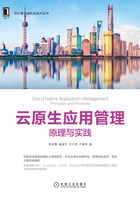
上QQ阅读APP看书,第一时间看更新
2.5 helm repo
到现在为止,我们已经从远程目录安装了Chart,本节我们详细介绍一下helm repo命令。
在默认社区版本安装的时候,Helm会自动添加如下repo list。
$ helm repo list NAME URL stable https:// kubernetes-charts.storage.googleapis.com local http://localhost:8879/charts incubator https:// kubernetes-charts-incubator.storage.googleapis.com/
由于网络原因,我们通过阿里云国内镜像站查看UI页面[1]。下面演示如何添加一个外部的repo。
[root@iZ8vb0qditk1qw27yu4k5nZ ~]# helm repo add apphub https:// apphub.aliyuncs.com/ [root@iZ8vb0qditk1qw27yu4k5nZ ~]# helm repo list NAME URL apphub https:// apphub.aliyuncs.com/
可以看到,通过helm repo add命令就可以添加一个已有的repo,可以是一个公网的服务,也可以是一个用户自检的内部Chart repo。
下面来看一下目前helm repo命令行的全量功能列表。
[root@iZ8vb0qditk1qw27yu4k5nZ ~]# helm repo
This command consists of multiple subcommands to interact with Chart repositories.
It can be used to add, remove, list, and index Chart repositories.
Example usage:
$ helm repo add [NAME][REPO_URL]
Usage:
helm repo [command]
Available Commands:
add add a Chart repository
index generate an index file given a directory containing packaged Charts
list list Chart repositories
remove remove a Chart repository
update update information of available Charts locally from Chart repositories
helm repo index可以解析用户提供的一个index.yaml,每个helm repo都维护一个index.yaml索引。helm search就是通过这个索引来查找和显示文件列表的。
helm repo remove可以将已经添加的某个repo移除。
helm repo update可以更新某个repo,一般在使用Chart时,可以先更新一下,这样可以获取服务端最新的数据。
[1] https://developer.aliyun.com/hub