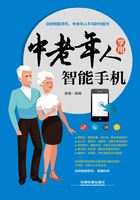
上QQ阅读APP看书,第一时间看更新
2.1.2 不知道选哪种?搜索分类看评价
手机“应用商店”会将各种手机软件进行分类,如果中老年人不知道要给自己的手机安装一些什么软件,则可以通过“应用商店”的分类功能查找并下载安装合适的软件。具体操作如下所示。
[跟我做]进入“分类”界面查找软件
步骤01
进入“应用商店”软件,点击“分类”图标。

步骤02
在打开的“分类”界面中可看到众多应用分类,在其中选择感兴趣的类型,如这里选择“网上购物”选项。

步骤03
在“网上购物”界面中选择具体的软件。注意,如果是手机中已经安装了的软件,其右侧显示的可能是“更新”或“打开”按钮,而不是“安装”按钮。

步骤04
 在打开的界面中即可查看软件的详情,点击“更多”超链接,可查看更多信息和评价。
在打开的界面中即可查看软件的详情,点击“更多”超链接,可查看更多信息和评价。 确认要下载安装后直接点击“安装”按钮。
确认要下载安装后直接点击“安装”按钮。

