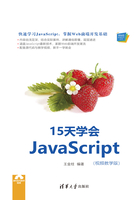
2.7 开发实战:ECMAScript类型工具
本节基于前文介绍的ECMAScript语法基础知识,设计实现一个ECMAScript类型测试和转换工具。
下面是ECMAScript类型测试和转换工具的HTML网页代码(详见源代码ch02目录中TypeTo\ch02-js-typeto.html文件):
【代码02-49】
01 <table>
02 <tr>
03 <td><label for="id-type">原始输入: </label></td>
04 <td><input type="text" id="id-type" value="" placeholder="请输入..."
onblur="on_id_type_blur('id-type');" /></td>
05 </tr>
06 <tr>
07 <td><label for="id-typeof">typeof: </label></td>
08 <td><input type="text" id="id-typeof" value="" placeholder="" readonly
/></td>
09 </tr>
10 <tr>
11 <td><label for="id-literal">Literal: </label></td>
12 <td><input type="text" id="id-literal" value="" placeholder=""
readonly /></td>
13 </tr>
14 <tr>
15 <td><label for="id-number">Number: </label></td>
16 <td><input type="text" id="id-number" value="" placeholder="" readonly
/></td>
17 </tr>
18 <tr>
19 <td><label for="id-number">Boolean: </label></td>
20 <td><input type="text" id="id-boolean" value="" placeholder=""
readonly /></td>
21 </tr>
22 <tr>
23 <td><label for="id-string">String: </label></td>
24 <td><input type="text" id="id-string" value="" placeholder="" readonly
/></td>
25 </tr>
26 </table>
关于【代码02-49】的分析如下:
这段代码主要是通过<table>标签元素定义ECMAScript类型测试和转换工具的界面。其中,第04行代码通过<input>标签元素定义一个原始文本输入框,并注册“onblur”(失去焦点)事件的处理方法(on_id_type_blur('id-type'););第06~25行代码定义一组<input>标签元素,用于显示类型测试与转换的输出结果。
下面是ECMAScript类型测试和转换工具的JS脚本代码(详见源代码ch02目录中TypeTo\ch02-js-typeto.html文件)。
【代码02-50】
01 <script type="text/javascript">
02 function on_id_type_blur(idtype) {
03 var v_type = document.getElementById(idtype).value;
04 if(v_type == "null") {
05 v_type = null;
06 } else if(v_type == "undefined") {
07 v_type = undefined;
08 } else {
09 v_type = v_type;
10 }
11 document.getElementById("id-typeof").value = typeof v_type;
12 document.getElementById("id-literal").value = v_type;
13 document.getElementById("id-number").value = Number(v_type);
14 document.getElementById("id-boolean").value = Boolean(v_type);
15 document.getElementById("id-string").value = String(v_type);
16 }
17 </script>
关于【代码02-50】的分析如下:
第02~16行代码是【代码02-49】中定义的事件处理函数“on_id_type_blur(idtype)”的具体实现。其中,第03行代码获取了用户输入的内容;第04~10行代码用于判断用户输入的内容是否为"null"或"undefined"特殊类型,如果“是”则直接赋值为特殊类型;第11~15行代码用于测试输入类型并进行强制类型转换。
运行测试HTML网页,效果如图2.49所示。在“原始输入”文本框中输入任意字符串(例如null、undefined和123等),页面效果分别如图2.50、图2.51和图2.52所示。

图2.49 ECMAScript类型测试和转换工具(1)

图2.50 ECMAScript类型测试和转换工具(2)

图2.51 ECMAScript类型测试和转换工具(3)

图2.52 ECMAScript类型测试和转换工具(4)