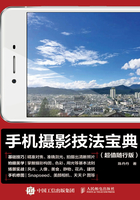
上QQ阅读APP看书,第一时间看更新
1.5 学会灵活运用定时器拍摄

可以配合三脚架使用手机定时器
使用手机定时器时,我们可以先设置好定时器的时间,然后再按下快门拍摄,这样手机会根据所选定的定时器时间来释放快门。通常,手机定时器有2秒、3秒、5秒和10秒等不同时间的设置,而具体时间取决于不同品牌的手机。
定时器给我们的印象大多是在自拍时使用,但其实无论是使用手机还是数码相机,定时器中的2秒、3秒设置一般都不会用作自拍。这种短时间的定时一般会搭配三脚架使用,用于拍摄微距或是其他需要保持相机稳定的拍摄题材。10秒定时通常用作自拍或者是合影,它需要将手机固定在三脚架上,或是将手机放置在一个稳定的位置进行拍摄。

三星手机拍照功能中的定时器时间选择

iPhone手机中的3秒定时设置

iPhone手机中的10秒定时设置

拍摄微距花卉时,将手机定时器设定为2秒并配合使用三脚架,可以拍摄出非常清晰的微距照片

拍摄合影时,可以将手机固定在三脚架上,将定时器设定为10秒,这样拍摄者也可以有足够的时间进入画面一起合影